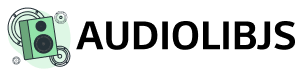The time for busy visuals and overstimulating images has long gone. In today’s world, the ability to seamlessly remove backgrounds from images is an extremely useful skill for marketers, creatives and business owners. Whether you are in the process of designing eye-catching marketing material or a compelling social media post, or product-specific advertisement – a neat and clean subject can elevate your designs. Luckily, there are a variety of advanced yet user-friendly tools available online that can simplify this task. Let’s take a look at five of the best background removal tools and let’s delve into their features, pricing, and how you can leverage them seamlessly into your design workflow.
1. Canva
Canva has emerged as a favorite design tool thanks to its easy-to-use interface and huge library of templates. A standout feature is its background remover, available with Canva Pro. With just a simple click, you can cleanly remove image backgrounds quickly and effectively and you don’t have to be a designer to be able to do so.
Features:
- One-click background removal: Canva Pro’s background remover is a simple tool that lets you remove the background of an image using a built-in software that intelligently analyzes the image.
- Erasing and restoring tools: Canva Pro offers an intuitive feature that helps with the background removal for intricate images that require fine adjustments. With this, you can manually refine your image and its edges, ensuring that you don’t leave behind any remnants of the background.
- Direct integration of the images: You can seamlessly integrate the transparent image into an array of Canva’s already available templates or custom designs. This ensures a smooth workflow as you don’t have to switch between different applications.
- Batch background removal feature: Marketers or creatives working with multiple images require a batch process feature available with Canva Pro. This feature enables you to upload several images in one go and apply the background removal tool to all of them simultaneously. It saves time and effort, making bigger projects easier.
Pricing:
- Canva Free: The background remover is not included as it offers a limited selection of features and design tools.
- Canva Pro: Priced at $6.50 a month or $55 per year per person. This subscription offers the background remover tool, along with a vast collection of premium templates and stock photos.
- Canva Teams: All-in-one platform for visual communication done in collaboration. A minimum of 3 teammates required, $5 per person per month (or $50 per person per year) amounting to $150 per team per year.
2. Venngage
Venngage is an online tool which is primarily known for creating infographics and data visualizations. It also offers an easy-to-use and effective AI-powered background remover. Just like other professional background removing tools, it speedily delivers clean and professional-looking cutouts.
Features:
- Automatic background removal: Venngage uses AI to remove backgrounds effectively – the AI is customized to identify various subjects and extract them from the background, yielding clean images.
- Manual refinement tool: Venngage includes manual editing tools to fine tune image extractions enabling users to erase any lingering background elements.
- Integration with design editor: Venngage seamlessly adopts the image after background removal, once the desired transparency is achieved and you can use the image for infographics, presentations, reports, or social media visuals.
Pricing:
- Venngage Free: Offers only limited features and has watermarks on designs. The background remover feature is not available in the free plan.
- Venngage Premium: Offers background remover tool along with a wide variety of templates – available at $10 per month per user (billed annually).
- Venngage Business: Offers collaborative advanced features customized for teams, priced at $24 per month per user (billed annually). Its features include priority support as well as the background remover.
3. Snappa
Snappa is like that friend who always shows up on time, looks good and somehow finishes all the work before you have even had your coffee. A very user-friendly graphic design tool, specifically made for people who want to create inspiring and professional-looking visuals without needing a specialized degree in the field.
Features:
- Fast background removal: Upload your image, and poof! the background disappears like magic. You don’t have to struggle for hours with a Lasso Tool.
- PNG downloads: Your background-free image can easily download as a high-quality PNG.
- One-stop solution for design needs: Easily drop the clean image into Snappa’s design platform and create anything – from Instagram posts to blogs, without leaving the platform.
Pricing:
- Snappa Free: Includes only basic features suitable for people who are looking to explore the platform. Limited functionality which is in the form of restricted templates, limited downloads, and no access to the background removal tool.
- Snappa Pro: Priced at $15/month per user offers several design tools as the customers get access to unlimited background removals, a wide variety of templates and stock images, an increased download limit. These features are perfect for professional-looking content creation.
- Snappa Team: Available at $20/month for 5 users – this plan includes all the benefits of the Pro package along with collaboration features as well. This option is ideal for teams who require collaboration and multitasking, enabling multiple users to work on shared design projects.
4. VistaCreate
VistaCreate stands out as another highly accessible, swift and efficient online design tool with a background remover.
Features:
- Advanced AI for background remover: VistaCreate uses artificial intelligence algorithms to detect and remove backgrounds from uploaded images.
- Precise manual refinement: VistaCreate offers intuitive erase and restore brushes for perfect results, fine-tuning the edges of their cutouts.
- VistaCreate’s editor: Once the background is removed, the transparent image can be seamlessly integrated into any design template available on VistaCreate to craft social media graphics, posters, flyers, and more.
Pricing:
- VistaCreate Free: Offers basic tools and a limited number of downloads. The background remover is not included.
- VistaCreate Pro: Priced at $13 per month or $120 per year, this subscription unlocks unlimited background removals and grants access to a collection of premium stock photos, templates, and other features.
5. PosterMyWall
PosterMyWall stands out as a multi-faceted and user-friendly design platform that allows individuals and businesses to create captivating visuals for marketing and personal needs. Its AI background remover offers an efficient method for isolating subjects within your design workflow.
Features:
- AI-Powered background removal: PosterMyWall simplifies the process of removing image backgrounds by simply uploading your image and utilizing the intuitive AI background remover tool.
- Integration with design tools: Once the background of your image has been removed, you can seamlessly integrate it into any of PosterMyWall’s design platform to create customizable templates like social media posts, posters, flyers, email campaigns.
- Versatile design capability: PosterMyWall offers a wide variety of design features to bring your visions to life including text editing options, powerful image creation tools, and the innovative AI images generator, creating unique visuals by simple text prompts.
- User-friendly interface: It is easy to navigate, very accessible and you don’t need to have expertise in the field to be able to benefit from its features.
Pricing:
- Free: Offers a wide selection of templates and basic design tools with images including a PosterMyWall watermark. Best part is: AI background remover is available even in the free plan (though with certain limitations).
- Premium: Starting at $9.95 per month or $99.95 per year, this plan has no watermarks and offers a library of premium templates and stock photos.
- Premium Plus: Priced at $29.95 per month or $319.95 per year, this subscription includes advanced features such as Brand Kits, social media publishing tools and collaboration capabilities.
In a nutshell, mastering the art of photo background removal is imperative for creating impactful designs in today’s overwhelming digital landscape. Each platform mentioned above offers unique strengths and caters to different customer needs. That said, consider exploring the AI background remover along with the multiple creative possibilities offered by PosterMyWall to elevate your designs to perfection.